How to Disable Facebook Timeline App - Disable Facebook Timeline - Facebook timeline is a great way of displaying your old photos, memorable posts and apps with your friends and family. This feature changes your entire Facebook Profile layout into a more attractive look. Since this time-based story telling did receive mixed feedback therefore it would be really helpful for most of you to learn how to undo/delete this application.
How To Disable Facebook Timeline Layout?
1. Log in to your Facebook account
2. Then visit this page Developers
3. Towards your left you will see apps. Choose the app you created for timeline. In my case I named it Timeline Feature.
4. Click the Edit Settings link,
5. Then on the settings page towards bottom-left you will see many options under related links, Choose Delete App. Which will delete the timeline app.
6. Confirm to delete the app and Bingo you have successfully shifted back to the older Profile view.
Visit your profile to see it in its exact previous look and layout.
Read More: http://www.mybloggertricks.com/
Rating: 5
How to Disable Facebook Timeline App
Written By Satriyo Arif on Senin, 16 April 2012 | 05.42
Kontak Kami:
Jl. pemuda no. 4A (kawasan PKL stempel Kantor Pos Johar Semarang)
Phone : 085641156748
024 40256748
Pin BB : 311DAEE5
Jl. pemuda no. 4A (kawasan PKL stempel Kantor Pos Johar Semarang)
Phone : 085641156748
024 40256748
Pin BB : 311DAEE5
Related Articles
If you enjoyed this article just click here , or subscribe to receive more great content just like it.


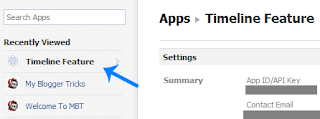







0 komentar :
Posting Komentar